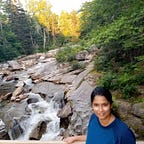Harnessing Efficiency with Python Generators
Optimizing Time Series Analysis
Generators
A generator is a specific type of function that yields a generator object, enabling the retrieval of a sequence of values rather than a singular value. It functions as an iterable, comparable to lists and tuples, but differs in that it produces a generator object, comparable to an iterator object.
How does it look?
Generators are commonly created using the `def` keyword, resembling a regular function. However, within its structure, one or more `yield` keywords are employed, paving the way for the creation of iterators. In contrast to the conventional `return` keyword found in typical functions, a generator employs the `yield` keyword. This produces the next value without concluding the function. Here, `yield` acts by pausing the function and preserving all its states for subsequent invocations.
Utility
Use Case: Generators prove invaluable when dealing with extensive lists or datasets, especially when accessing only a few values at a time.
How: By storing only one value at a time in memory, generators minimize memory usage. This efficiency becomes particularly advantageous when working with large datasets, as it avoids the need to load the entire list into memory, resulting in significant time savings and reduced memory complexity. The saved memory can then be allocated to other tasks, enhancing overall program efficiency.
Memory Efficiency: Unlike lists or other data structures that store all values in memory simultaneously, generators generate values on demand, making them more memory-efficient.
Performance: Generators outperform lists and other data structures due to their on-demand value generation, avoiding the need to store all values in memory simultaneously.
Readability: Generators enhance code readability by reducing the amount of state tracking. For instance, when filtering and transforming a list, using a generator allows combining these steps into a single, more readable operation.
How to Call
When invoking a generator, a generator object is created, and obtaining the desired value involves using either `next()` or `__next__()` on the generated object.
Applications
In machine learning, iterators and generators enhance model performance and efficiency. For instance:
1. Data Loading: Generators can efficiently handle large datasets by loading small batches at a time from disk, aiding in feeding the model.
2. Data Preprocessing: For image or video data that requires extensive preprocessing, generators enable on-the-fly processing, yielding preprocessed data directly to the model.
3. Data Augmentation: Generators facilitate dynamic data augmentation, increasing the dataset size by applying random transformations to the data and yielding augmented data to the model.
Let’s consider a practical example related to time-series data. Imagine you have a large dataset of time-series records, and you want to calculate the moving average for each product over time. Using generators can be beneficial in this scenario to process the data efficiently.
import pandas as pd
import io
# Creating a time-series dataset for demonstration
data = """Date,Product,Amount
2022-01-01,ProductA,100
2022-01-02,ProductA,120
2022-01-03,ProductA,130
2022-01-04,ProductA,110
2022-01-05,ProductA,150
2022-01-01,ProductB,50
2022-01-02,ProductB,60
2022-01-03,ProductB,70
2022-01-04,ProductB,80
2022-01-05,ProductB,90
"""
# Creating a DataFrame from the time-series data
df = pd.read_csv(io.StringIO(data), parse_dates=['Date'])
# Display the original DataFrame
print("Original DataFrame:")
print(df)
print("\n")
class MovingAverageCalculator:
def __init__(self, dataframe, window_size=3, verbose=True):
self.dataframe = dataframe
self.window_size = window_size
self.verbose = verbose
def calculate_moving_average(self):
for product, product_data in self.load_data():
moving_average = self.process_data(product_data)
self.save_result(product, moving_average)
def load_data(self):
# load data for each product
products = self.dataframe['Product'].unique()
for product in products:
product_data = self.dataframe[self.dataframe['Product'] == product]
yield product, product_data
def process_data(self, product_data):
# calculate the moving average using a generator
amount_series = product_data['Amount']
moving_average = (sum(amount_series[i:i+self.window_size]) / self.window_size for i in range(len(amount_series) - self.window_size + 1))
return list(moving_average)
def save_result(self, product, moving_average):
# save the result to a text file
result_filepath = f"C:\\Users\\Abhi\\Desktop\\moving_average_{product}.txt"
with open(result_filepath, 'w') as file:
file.write(f"Moving Average for {product}:\n{moving_average}\n")
if self.verbose:
print(f"Saved {result_filepath}")
# Example usage:
moving_average_calculator = MovingAverageCalculator(dataframe=df, window_size=3)
moving_average_calculator.calculate_moving_average(
Design Structure:
The design choice of having separate methods for different tasks (load_data, process_data, and save_result) and an additional method (calculate_moving_average) that orchestrates these tasks provides a modular and organized structure to the code. This design pattern, known as the Single Responsibility Principle, enhances the readability, maintainability, and reusability of the code.
In software development, the code is organized into methods, each with a specific responsibility. This modular approach enhances code maintainability and reusability. The methods can be independently utilized in various contexts without interfering with each other. Modifications to data-related operations, such as loading, processing, or saving, can be made without impacting the entire codebase. This modular structure facilitates the incorporation of new features or updates seamlessly. Despite the apparent redundancy of the `calculate_moving_average` method, it serves as a central coordinator, providing a high-level overview for efficient control, maintenance, and extensibility of the code.
load_datais responsible for loading data.process_datais responsible for data processing.save_resultis responsible for saving results.- The
calculate_moving_averagemethod acts as an orchestrator that coordinates the workflow of loading data, processing it, and saving results.
Code Explanation
I begin by creating a small set of data that looks like a table. Then, I am defining a class called MovingAverageCalculator. It's designed to calculate moving averages for a given DataFrame. It has an initialization method (__init__) where you can set parameters like the DataFrame, window size, and verbosity.
Load_Data
This method is a generator that yields individual product data chunks, making it memory-efficient. It avoids loading the entire dataset into memory, which is crucial for large datasets.
def load_data(self):
# load data for each product
products = self.dataframe['Product'].unique()
for product in products:
product_data = self.dataframe[self.dataframe['Product'] == product]
yield product, product_dataFor each unique product, the method iterates through the dataset, filters the rows corresponding to that product. In other words, it basically returns a generator that yields tuples containing the product name and the corresponding data for that product. Specifically, it yields (product, product_data) for each unique product in the dataset.
For example, if there are two unique products ‘ProductA’ and ‘ProductB’ in the dataset, the generator would yield something like:
('ProductA', DataFrame for ProductA)
('ProductB', DataFrame for ProductB)In the context of the provided time-series dataset, the yielded tuples would represent each unique product and the subset of the DataFrame that contains data specific to that product.
Process_Data
def process_data(self, product_data):
# calculate the moving average using a generator
amount_series = product_data['Amount']
moving_average = (sum(amount_series[i:i+self.window_size]) / self.window_size for i in range(len(amount_series) - self.window_size + 1))
return list(moving_average)The process_data method at a high level takes a DataFrame containing amounts for a specific product, extracts the 'Amount' column, calculates the moving average using a generator expression in chunks of size self.window_size, and finally returns the result as a list of moving averages.
This line below extracts the ‘Amount’ column from the product_data DataFrame. The result is a pandas Series (amount_series) that represents the amounts of the specific product over time.
amount_series = product_data['Amount'] - The
moving_averageis calculated using a generator expression. - The generator iterates over
amount_seriesin chunks, where each chunk has a size ofself.window_size. - For each chunk,
sum(amount_series[i:i+self.window_size])calculates the sum of the amounts within that chunk. - The sum is then divided by
self.window_sizeto get the average for that chunk. - The generator expression iterates through all possible chunks, adjusting the starting index
iin the range. The generator expression is converted to a list, and the list is then returned. This step is crucial because it materializes the generator into an actual list of moving averages. The conversion allows for easier handling and manipulation of the results.
return list(moving_average)Save_Result
def save_result(self, product, moving_average):
# save the result to a text file
result_filepath = f"C:\\Users\\Abhi\\Desktop\\moving_average_{product}.txt"
with open(result_filepath, 'w') as file:
file.write(f"Moving Average for {product}:\n{moving_average}\n")
if self.verbose:
print(f"Saved {result_filepath}")This method takes the product name and the corresponding moving averages, generates a filepath for the result text file, opens the file, writes the results to the file, and prints a confirmation message if verbose is set to True. This method is responsible for persisting the calculated moving averages to a file for later reference or analysis.
self: A reference to the instance of the class.product: The name of the product for which the moving average is calculated.moving_average: A list containing the calculated moving averages for the product.result_filepathis a string that represents the path to the text file where the results will be saved.{product}in the filepath is a placeholder that will be replaced by the actual product name.- The
withstatement is used for file handling. It ensures that the file is properly closed after writing. open(result_filepath, 'w')opens the file in write mode ('w').- The line starts with a string that indicates what the data represents, followed by a newline character (
\n) for better formatting. moving_averageis included in the file, but it's important to note that this is not how you typically save a list to a file. The actual implementation would involve converting the list to a string using a specific format.- If verbose is set to True (which is the default), a confirmation message is printed, indicating that the file has been saved.
Calculate Moving Average
The calculate_moving_average orchestrates the entire moving average calculation process. It iterates through each product’s data, calculates the moving average, and saves the result. The calculate_moving_average method is like the director of a play, coordinating different actors (methods) to ensure that each part of the process is executed correctly. It iterates through products, calculates the moving average for each, and saves the results, contributing to the overall efficiency and structure of the code.
def calculate_moving_average(self):
for product, product_data in self.load_data():
moving_average = self.process_data(product_data)
self.save_result(product, moving_average)self: A reference to the instance of the class.- This line below initiates a loop that goes through each unique product and its corresponding data using the
load_datamethod. In each iteration,productrepresents the product name, andproduct_datarepresents the specific data for that product.
for product, product_data in self.load_data():- For each product, the
process_datamethod is called to calculate the moving average.product_datais the data specific to the current product.The result, the moving average, is stored in the variablemoving_average. - The calculated moving average is passed to the
save_resultmethod along with the product name.
Efficiency
- Memory Efficiency: The
load_datamethod uses a generator to process data in smaller chunks, avoiding the need to load the entire dataset into memory. - Streaming Processing: The
process_datamethod uses a generator expression to calculate the moving average in chunks, allowing for streaming-like processing without loading the entire dataset. - Scalability: The code is designed to efficiently handle large datasets, as it processes data product-wise in manageable chunks.
In summary, the efficiency comes from the smart use of generators, processing data in chunks, and avoiding unnecessary loading of the entire dataset into memory. This makes the code scalable and suitable for handling large time-series datasets.